iTunes 11 can’t install ipa file
iTunes 11 have sometime problems with installing ipa files How to manage IPA files into iOS device when we can’t use iTunes.
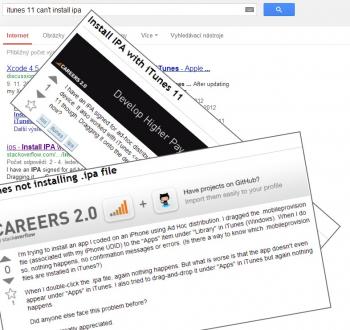
A simple way to install ipa files is to drag into iTunes and installing via the ‘Applications’ bookmark on the device.
My iTunes has a problem with this method and the application is never installed (I only see the message “will be installed” but the application is not installed).

Alternative: iPhone Configuration Utility
Fortunately there is an alternative way, software from Apple: iPhone Configuration Utility. (You can download from Apple website: iPhone Configuration Utility).
The procedure is simple and similar as in iTunes
- Drag IPA file into “Application” bookmark
- Open Device and open “application” tab
- Find your application and click to install
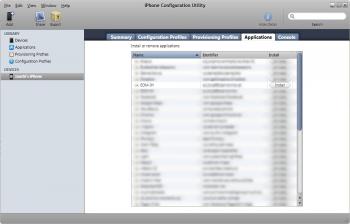
Posted on 18 February 2013
